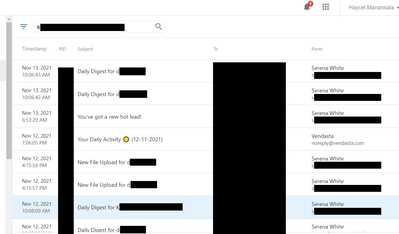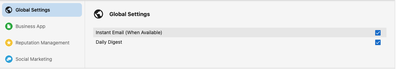I contacted support to find out how I can see what emails are being auto sent "from me" to Users in my Partner Center (Daily Digest, Executive Report, etc.). I was sent the attached screenshot, which is exactly what I am looking for, but then was told it is only intended for internal use. It seems pretty strange/frustrating that I'm not allowed to see what emails have been sent "from me". Would it be possible to have access to this granted to partners?
No, that does not help, I am fully aware of how to see which users have notifications turned on. I am looking to have access to a list of all emails that have actually been sent "from" my email address to users, like the one pictured in my post. I want to see what has been sent out.
This information is available in the backend to your support staff, so I am wondering if it can be made available to partners?
I realize there is not a front end view for Partners to see this information, but it is visible to your support team, as they sent me the above screenshot. That is why I added this as a Feature Request. I am requesting that it be made available for partners to view.
Hello @serena287,
We are sorry that you are facing issues with emails being sent to your customers. The emails you mentioned are sent out to your users as a part of the Business App notifications that your users have turned on.
You can see whether these notifications are turned on or off for a user by going to your Partner Center --> Clicking on 'Users' under 'Businesses' --> Click on the kebab and click on 'Edit Notifications'
Here, you should be able to see all notifications that are enabled for a user. You can also edit these notifications in bulk with bulk user edits.
Let us know if this helps!